
Technology is a wonderous thing. It allows an IT help desk agent in Toronto to access a mobile device and provide remote support to a frustrated end user in Sydney – Canada or Australia.
Since its initial development in 1969, as a simple command line protocol between a client and a server, remote support has evolved to become an essential tool to diagnose, troubleshoot and resolve issues to limit downtime – without the need for the technology and people to be in the same place. As technology continues to advance, the capabilities of remote support will evolve as well.
Here are five future trends that are set to transform remote support.
1. Chat-Based Remote Support
A future trend of support is to enhance it with live chat support options to serve the specific device issue, the location and preference of the end user. Being able to select the best two-way communication method to meet situational needs is essential. For example, is the device issue occurring in a noisy or public environment where it would be difficult for the end user to hear the support agent on the other end of the line? The right communication method can result in a better understanding and faster issue resolution:
- Text Chat: Allows device users to follow along with step-by-step guidance and respond back at their own pace
- Voice Chat: Perfect for back-and-forth, quick interaction between help desk agents and device users
- Video Chat: Creates a face-to-face, personal connection when required to provide extra assurance as agents and device users solve the issue together
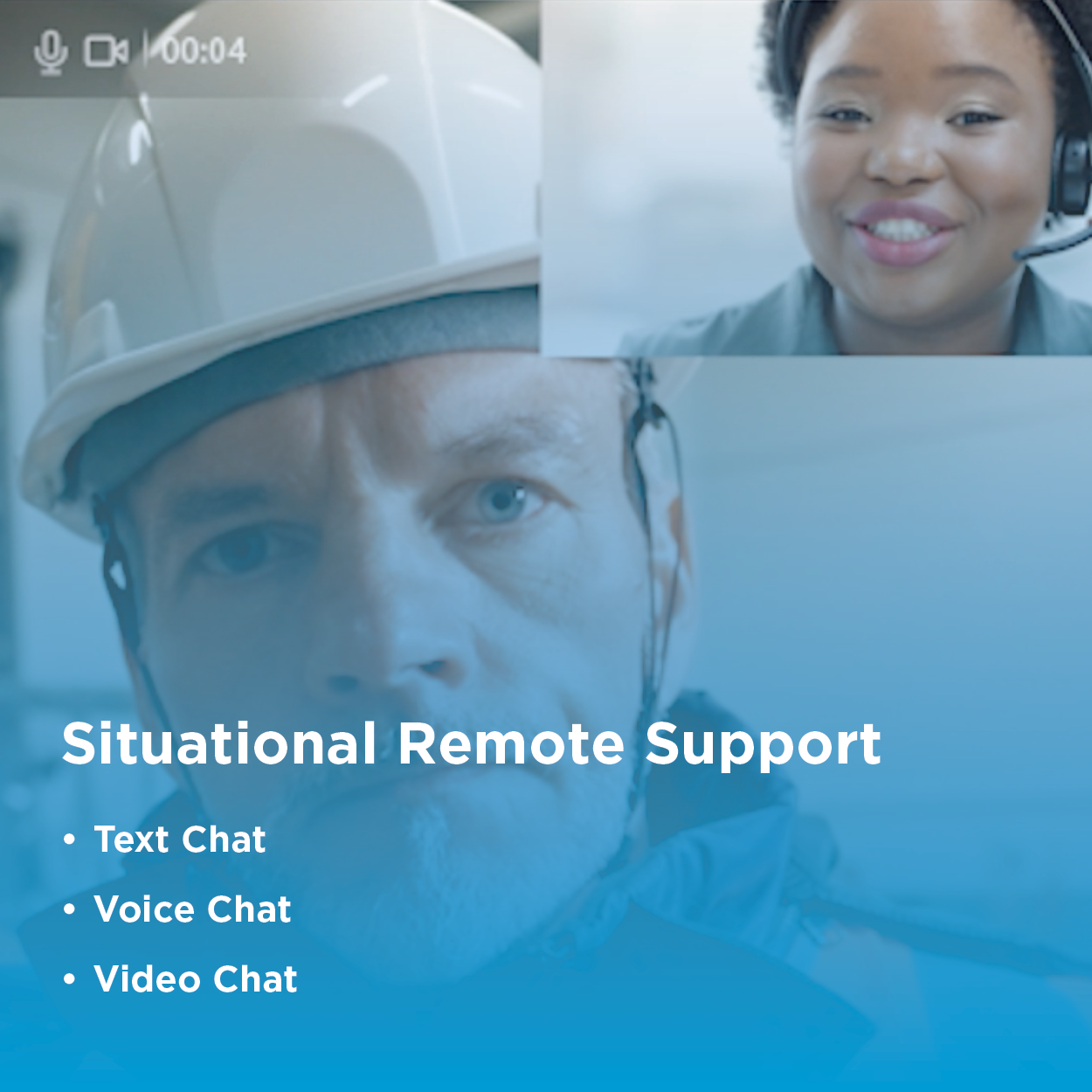
2. Remote Support for Printers
Today, remote support for mobile devices ranging from smartphones to tablets to rugged devices are pretty much the norm. But what about other types of business-critical devices? Take printers, for example. They’re equally as essential as a smartphone, tablet or rugged device.
Still unsure? Well, what happens when printers used to print prescription labels in healthcare suddenly go down right when there’s a lineup at the pharmacy of unwell patients looking to get better? It means patients don’t get their prescriptions on time, which also means it takes them longer to recover from their illness. Or how about when a printer that’s essential to getting transportation and logistics (T&L) deliveries on time goes down in the middle of a busy shopping period? Suddenly, a delivery that was promised in two days takes four or five. And late deliveries can end up costing a business over $241,000 (USD, converted from GBP) per year.
Remote support for printers ensures when mobile and industrial printers go down, they can get back up and running quickly. IT administrators can access analytics and take actions to resolve printer downtime issues.
If, for example, the output of a printer is too light or too hard to read, the administrator can reset the darkness levels. If the printer isn’t working properly, it can be restarted remotely with just one click.
On average, it takes four hours for a third-party organization to respond to a printer maintenance request. That’s way too long. But with remote support for printers, issues are detected and resolved ASAP.
Data analytics, meanwhile, can be pulled from printers to predict and prevent downtime. Then there’s behavioral analytics, which tracks usage patterns and device interactions to flag potential issues which can result in downtime.
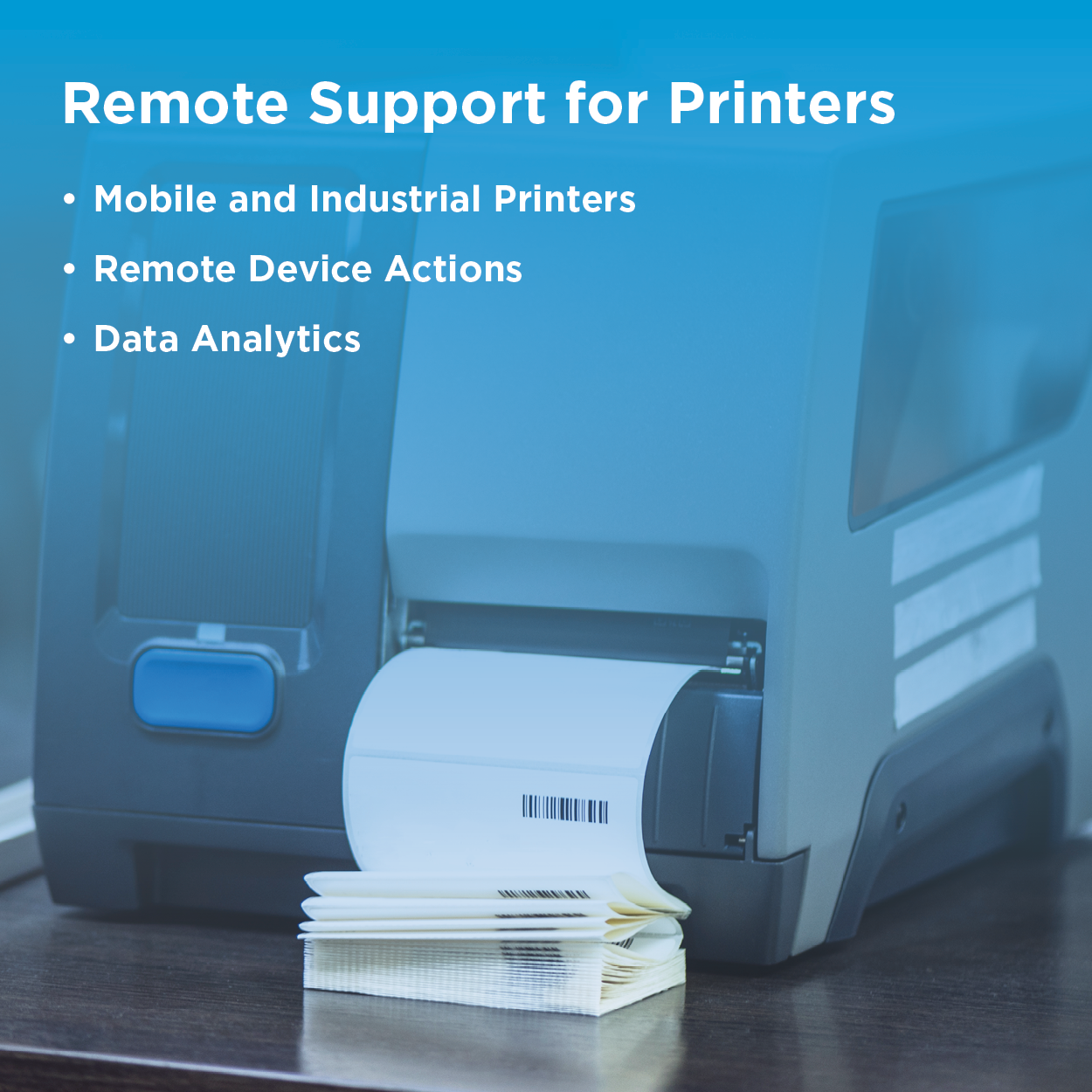
3. Chatbots or Artificial Intelligence (AI)
Chatbots can serve as the first step in providing remote support. The Chatbot can ask the device user specific questions regarding the issue they’re facing. From there, the Chatbot can determine the best course of action to help resolve the problem:
- Self-Service Troubleshooting: If it’s a common issue with a simple fix that even non-technical device users can follow, a Chatbot can provide the solution. This empowers the user to resolve the issue themselves and frees up human support to help with complex problems which require additional guidance.
- Escalation: If the Chatbot can’t resolve the problem, it can direct the user to a human IT agent who is ready to assist. But the user won’t have to repeat everything they just shared with the Chatbot because the Chatbot will have already shared that information with the agent.
- Knowledge Base Development: Chatbots can build out knowledge bases (KB) as they “learn” when providing remote support. Users can visit or view KB pages before requesting remote support. Or the Chatbot can simply point the user to the right KB page to help them solve the issue.
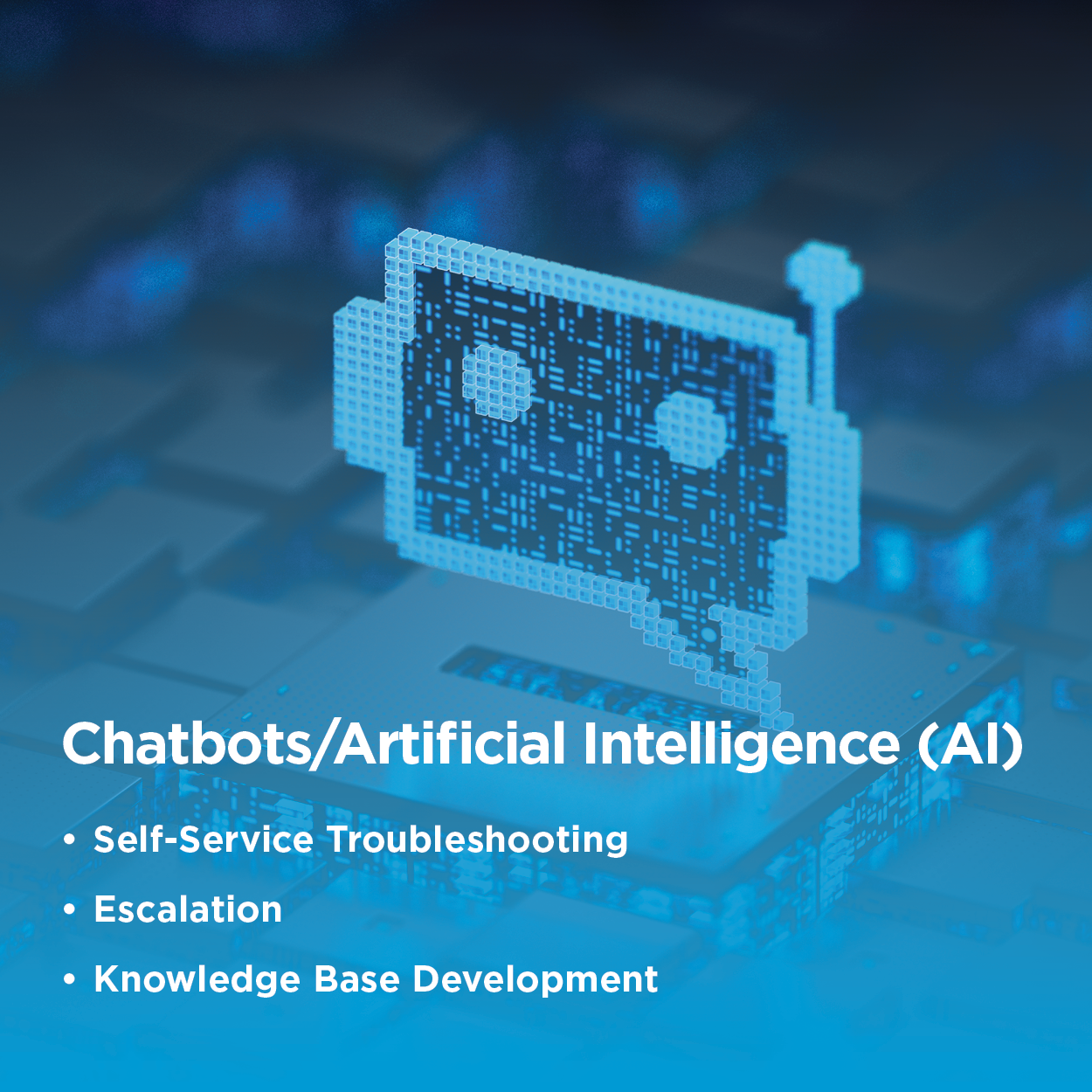
4. Diagnostic Intelligence to Predict and Protect Against Issues
Benjamin Franklin once said “An ounce of prevention is worth a pound of cure”; meaning that it is much better to prevent an issue than it is to solve it.
Remote support is adopting this proverb. Through things like diagnostic intelligence, IT technicians can see what’s happening with mobile devices in real-time, anticipate when a problem may occur and take steps to prevent it from ever happening.
Here are three of the common problems enterprises would love to identify and resolve in advance:
- Mid-Shift Battery Failure: A battery unexpectedly fails in the middle of a shift and suddenly, a device is unavailable, and a worker is unproductive.
- App Downtime: Depending on the industry and the size of the business, an app crash can result in over $720,000 (USD, converted from GBP) in lost revenue in a single day. And that doesn’t account for the time and cost associated with locating the issue and resolving it.
- Slow Network Connectivity: Waiting endlessly for an email to send or a file to transfer or a page to load can be painful. Over the course of a year, all that waiting really adds up. For a business of just 50 people, slow networks cost 3,800 hours in lost productivity hours per year.
Diagnostic intelligence allows for two things. Firstly, it predicts and prevents these problems from occurring and secondly, it reduces the amount of support calls agents must respond to.

5. Secure Remote Support Sessions
Are your remote support sessions totally secure between the IT agent and the end user? Are you certain nobody is “eavesdropping” on the conversation, as it were?
Hackers are always looking for ways to steal sensitive data, and through things like man-in-the-middle (MITM) attacks, they can listen in, intercept, or even alter the data going to and from a mobile device. Using security features such as Multi-Factor Authentication (MFA), encrypted passwords and user authentication based on roles and permissions is quickly becoming a future trend in remote support. Something else to consider is that attacks occur over public, unsecured Wi-Fi networks. And that segues into another method of securing remote support sessions; by ensuring they only take place over secure networks.
One of the most stolen pieces of data over remote support sessions are user credentials. As a result, approximately 80% of data breaches are caused by privileged account compromise. Taking extra steps to secure remote support sessions – which will only increase alongside the number of remote devices and workers – ensures maximum protection when devices and end users are most vulnerable.
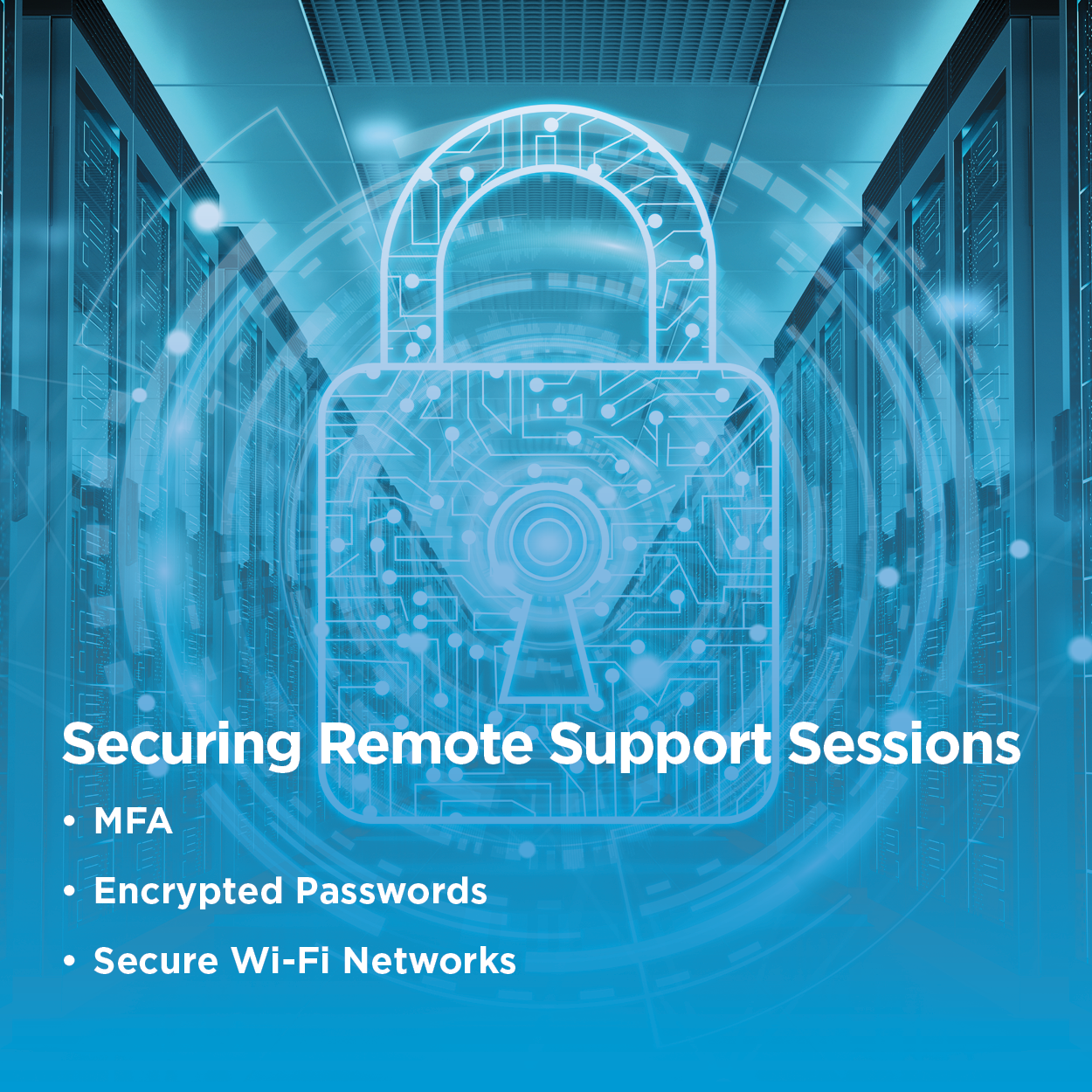
Want to Know More? Talk to Us at SOTI SYNC
SOTI SYNC 23 is your chance to meet face-to-face with the people and businesses shaping the tech industry. You can ask questions, participate in training sessions and hear from guest speakers about where the industry is today and where it will be in the future.
For more information:



